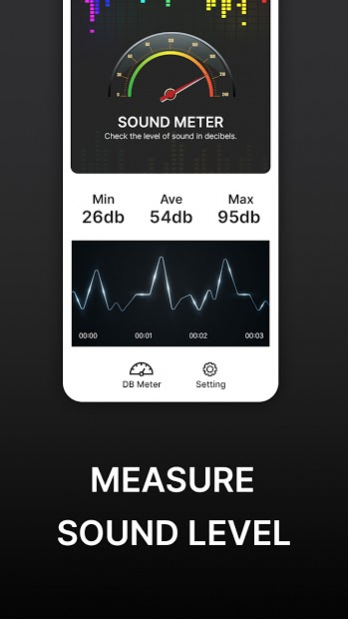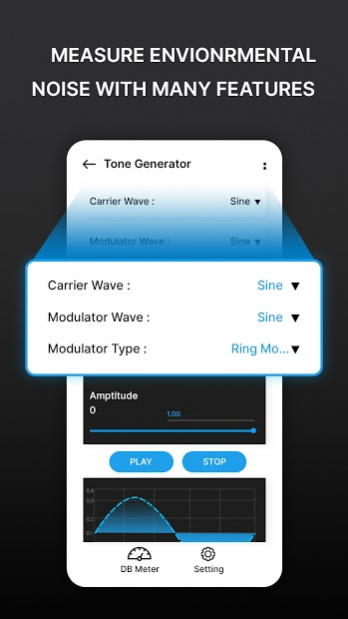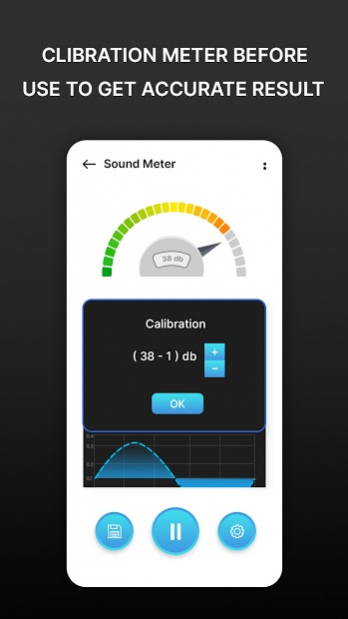Sound Level Meter Pro - Decibel & Noise meter 1.0
Paid Version
Publisher Description
Sound Level Meter Pro is professional sound meter for your Android. Sound Meter is also known as sound level meter, decibel meter (dB meter), noise meter, sound pressure level meter (SPL meter).
Sound Level Meter is also known as Sound Pressure Level meter (SPL meter) , noise level meter, decibel meter(dB meter), sound level meter or soundmeter. It is a very useful app to do a sound test or measure environmental noise(noise test).
Microphones in Android devices are made to record human voice, therefore the maximum noise is limited and very loud sounds cannot be recognized (in most cases above 100dB).
Sound meter work efficiently to find the level of environmental noise including acoustic. Sound detector is known as spl meter or decibel meter (db meter).
Why would you use Sound Meter PRO? Measure the noise your neighbors make, check new computers, refrigerators, air conditioning units before your buy them for noise levels and select the more quiet ones, to have less noise pollution in your home.
Sound level meter(or SPL) app is shows a decibel values by measure the environmental noise, displays measured dB values in various forms.
Are you looking for a tool to measure sound level and measure environmental noise? Sound meter: decibel meter is a free app to detect sound and measure its decibel value (db value). Sound meter db noise detector uses phone built-in microphone to measure sound in decibel and also display it in simple graph.
Features:
✫ Indicates decibel by gauge
✫ Display min/avg/max decibel values
✫ Display the current noise reference
✫ Display Elapsed time of decibel
✫ Display decibel by graph line
✫ Can calibrate the decibel for each devices
Measure how loud your car, motorcycle is. Adjust the sound system for the party you are making to safe levels not to damage peoples hearing. Measure the noise in the apartment, house you are about to buy, it might be too noisy to live in and demand for extra noise insulation.
Also called as Decibel Meter, this sound meter detects real-time decibel in your current environment, including showing minimal, maximal and average decibel during your measurement.
Available descriptive sound measure thresholds:
✯ 10 dB - Breathing
✯20 dB - Rustling leaves
✯ 30 dB – Whisper
✯ 40 dB – Quiet library
✯ 50 dB – Moderate rainfall
✯ 60 dB – Normal conversation
✯ 70 dB – Vacuum cleaner
✯ 80 dB – Food blender
✯ 90 dB – Power tools
✯ 100 dB – Motorcycle
✯ 110 dB – Rock concert
✯ 120 dB – Chain saw
✯ 130 dB – Jet takeoff (100m away)
✯ 140 dB – Shotgun
NOTE: Microphones in most devices are aligned to human voice and the maximum values are limited by the hardware. Very loud sounds (~90 dB and more) may not be recognized. Automatic gain control used in some devices may interfere with the operation of this noise meter.
Thank You !!
About Sound Level Meter Pro - Decibel & Noise meter
Sound Level Meter Pro - Decibel & Noise meter is a paid app for Android published in the System Maintenance list of apps, part of System Utilities.
The company that develops Sound Level Meter Pro - Decibel & Noise meter is App Ocean Inc. The latest version released by its developer is 1.0.
To install Sound Level Meter Pro - Decibel & Noise meter on your Android device, just click the green Continue To App button above to start the installation process. The app is listed on our website since 2020-12-05 and was downloaded 6 times. We have already checked if the download link is safe, however for your own protection we recommend that you scan the downloaded app with your antivirus. Your antivirus may detect the Sound Level Meter Pro - Decibel & Noise meter as malware as malware if the download link to com.appoceaninc.soundlevelmeter is broken.
How to install Sound Level Meter Pro - Decibel & Noise meter on your Android device:
- Click on the Continue To App button on our website. This will redirect you to Google Play.
- Once the Sound Level Meter Pro - Decibel & Noise meter is shown in the Google Play listing of your Android device, you can start its download and installation. Tap on the Install button located below the search bar and to the right of the app icon.
- A pop-up window with the permissions required by Sound Level Meter Pro - Decibel & Noise meter will be shown. Click on Accept to continue the process.
- Sound Level Meter Pro - Decibel & Noise meter will be downloaded onto your device, displaying a progress. Once the download completes, the installation will start and you'll get a notification after the installation is finished.